iPhone Apps Help You Weather the Storm
 When your lifestyle is almost completely mobile, there is no time to sit and wait ten minutes or more for the local TV station to show a forecast. With powerful storms like Hurricane Katrina and weather that seems wilder every year, having access to the latest weather information and alerts is vital for people on the move.
When your lifestyle is almost completely mobile, there is no time to sit and wait ten minutes or more for the local TV station to show a forecast. With powerful storms like Hurricane Katrina and weather that seems wilder every year, having access to the latest weather information and alerts is vital for people on the move.
With hundreds of weather apps available, knowing how to choose the best from the overwhelming selection can be difficult. Here at The Barcode News, we tested out a few of the best-rated free and paid iPhone apps for weather so we can bring you recommendations for your on-the-go mobile lifestyle.
WeatherBug Elite
iPhone apps for weather are often criticized for not providing accurate, timely radar updates. Though many iPhone apps offer radar capability, many of them only show the last 15 minutes of a weather pattern and do not allow you to see the forward direction of weather cells.
WeatherBug Elite is an iPhone app from Earth Networks, Inc. and could easily be called the “mother of all weather mobile apps.” With the ability to explore different layers within the radar display, an easy 7-day forecast with more detail available for each date with a simple tap, live sky cameras for your location, and lightning and UV alerts, WeatherBug Elite is a mobile app for weather that has everything in one easy location.
When you add your location to the iPhone app, you can search for weather stations near you to get the most accurate reporting data directly from the nearest station. For people who live in large metropolitan areas like New York, this is an excellent feature as the weather data may be vastly different from Shea Stadium to Central Park. WeatherBug Elite is a handy iPhone app that is rich with information. It all comes together in an easy to use format that puts a wealth of valuable weather data in one dense, user-friendly package.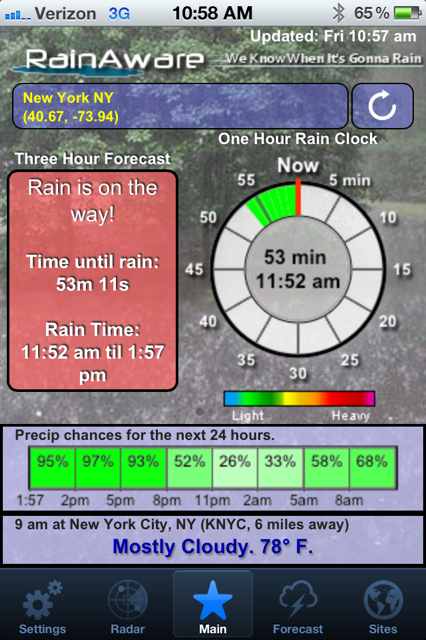
RainAware
In the flourishing mobile app market, iPhone apps for weather can blend together a bit as they all serve a similar purpose and offer similar information. Though the packaging may differ, the information provided by iPhone apps for weather is usually just about the same. However, there is a unique mobile app on the market that provides information about the most important weather variable for people on the go: rain.
Wouldn’t it be wonderful to know exactly when predicted rain would start and stop? Do you need that umbrella while you’re running to the gym and grocery store, or will the storm be delayed until you get back? With RainAware from RainAware LLC, you can find out precise predicted start and stop times for rain in your area.
The RainAware iPhone app provides precipitation chances throughout the day as well as the handy One Hour Rain Clock feature that shows rain chances around the clock. You can see if it’s predicted to rain as well as during what window, right down to the minute.
For the city-dweller, this is an invaluable resource as venturing out on foot without appropriate raingear spells disaster, but carrying a lot of extra equipment is also a problem. This iPhone app has been highly rated for accuracy and is available in the iPhone App Store for $3.99.
Ultraweather
 Another unusual entry in the weather mobile app market is Ultraweather from Ultralab Apps. Ultraweather stands out in the crowded iPhone apps market because of its unique design and compatibility with another popular mobile app, Instagram.
Another unusual entry in the weather mobile app market is Ultraweather from Ultralab Apps. Ultraweather stands out in the crowded iPhone apps market because of its unique design and compatibility with another popular mobile app, Instagram.
Ultraweather is a sleek iPhone app that displays current time, temperature, weather conditions as well as predicted weather information for the next few days. Don’t expect a lot of bells and whistles with Ultraweather; this mobile app is clearly designed for the casual weather-checker with a keen eye for clean design and simple functionality.
You can’t check complicated details, see radar, or predicted rain times. However, Ultraweather is great for its simplicity and ease-of-use as well as its clean design.
The iPhone app’s compatibility with Instagram means the background of each display is made up of user-contributed Instragram photos from all over the world. You can submit your own photos to be displayed on the mobile app’s main page using a dedicated hash tag provided within the iPhone app.
Hurricane
When weather becomes extreme, having the latest information is of utmost importance. Fortunately, there are excellent mobile apps like Hurricane from the American Red Cross.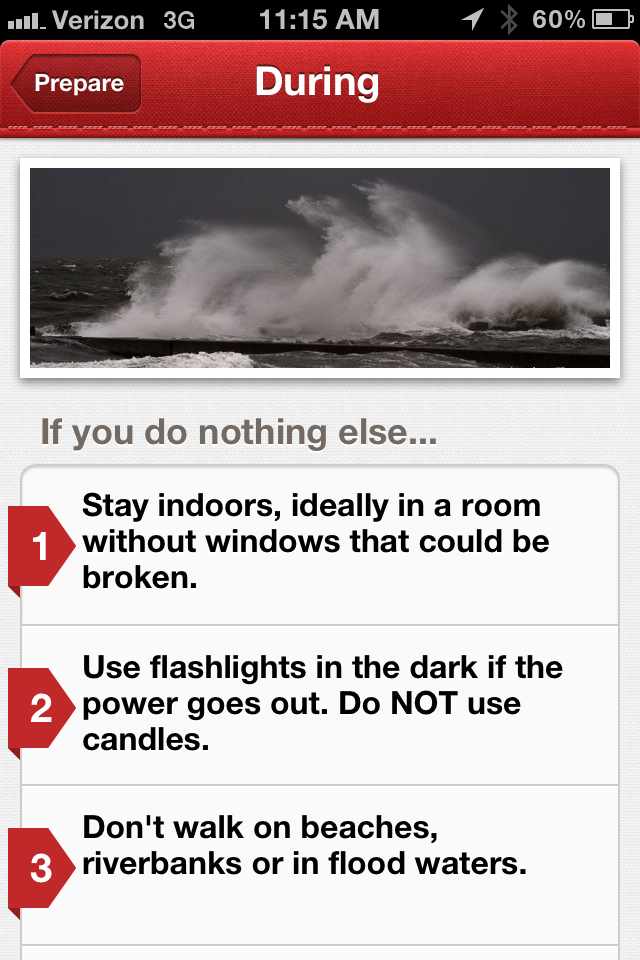
This iPhone app provides the latest information on watches and warnings for your area and allows you to set up push notifications to alert you of changes as they happen. You can monitor multiple locations in the mobile app as well as see open shelters should you need to take cover in the event of a weather emergency.
In typical Red Cross fashion, there is also a focus on preparedness in this mobile app. It includes information on how to prepare in the event that a hurricane is headed to your area, instructions on how to weather the storm, what to do after it occurs, and how to plan ahead for the next event. Hurricane is a must-have mobile app for smartphone users living in the hurricane zone.
These mobile apps all offer specific “spins” on what makes a great weather app. Each is designed for a rather specific purpose, but they all do a great job for their targeted audience. People who need to stay up-to-date with the latest weather information can find a mobile app to meet their specific needs. In a crowded iPhone app marketplace, these weather mobile apps do an excellent job at putting the information you need right at your fingertips.
See related articles:
iPhone Apps Take the Office On Vacation
Barcode Scanners Make Gift Registry a Snap
Scanner Apps For Smartphones and Tablets
{jcomments on}
