iPhone Apps Take the Office on Vacation
 Today’s business technology market is rich with mobile apps that allow the office to travel with you whether at home or away. Though this technology has revolutionized the way we do business and dramatically increased productivity, it has also made it difficult to escape the office when there finally is a break to be had! With mobile apps for nearly every need, the ability to conduct business as if you were in your office whether you are at home, on vacation, or traveling on business in a remote destination is now right at your fingertips.
Today’s business technology market is rich with mobile apps that allow the office to travel with you whether at home or away. Though this technology has revolutionized the way we do business and dramatically increased productivity, it has also made it difficult to escape the office when there finally is a break to be had! With mobile apps for nearly every need, the ability to conduct business as if you were in your office whether you are at home, on vacation, or traveling on business in a remote destination is now right at your fingertips.
Here at The Barcode News, we tried out a few popular iPhone apps designed to sustain productivity both in the office and away. With the dog days of summer upon us, these iPhone apps allow business travelers and business people on a break from the daily grind to check in to the office from their iPhones, whether sitting poolside in a beach resort, relaxing by a cool mountain stream, or taking in the sights on the other side of the world.
TurboScan
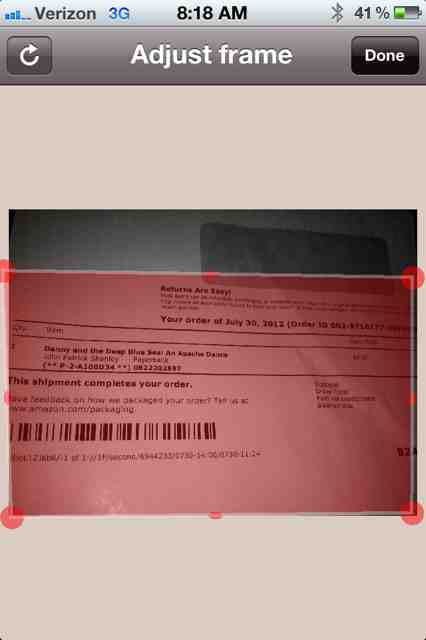 TurboScan is a mobile app from Pixoft that turns the iPhone into a scanner. The scanning function on the TurboScan iPhone app is surprisingly accurate, using the iPhone’s camera to take clean, clear digital scans that can be saved in either .pdf or .jpeg formats for easy sharing between mobile devices or computers.
TurboScan is a mobile app from Pixoft that turns the iPhone into a scanner. The scanning function on the TurboScan iPhone app is surprisingly accurate, using the iPhone’s camera to take clean, clear digital scans that can be saved in either .pdf or .jpeg formats for easy sharing between mobile devices or computers.
TurboScan’s clarity is excellent. It auto-adjusts contrast and color to get the highest quality and readability. TurboScan also has a straightening feature that allows the iPhone app to correct perspective.
A bonus feature of TurboScan's iPhone app is its compatibility with cloud-based sharing platforms like DropBox and SkyDrive. With one click, TurboScan sends documents to the cloud, or, using the “Email to Myself” feature, to the user’s own email account.
TurboScan is an excellent iPhone app for business people on the go. Taking TurboScan along on your iPhone on vacation or business travel makes it easy to keep track of receipts, send important documents right from your room without using the hotel business center, and make quick notes of important data without having to find a place to write them down. (Download the app here.)
Dragon Dictation
While away from the office this summer, another mobile app to take along is Dragon Dictation. It is difficult to exaggerate the usefulness of a mobile app that allows one-click sharing of accurate dictation across email, social networks, and text messages. Dragon Dictation's iPhone app is surprisingly accurate, as demonstrated by this screen capture showing a very good capture of the text we read from the Dragon Dictation page in the iPhone App Store.
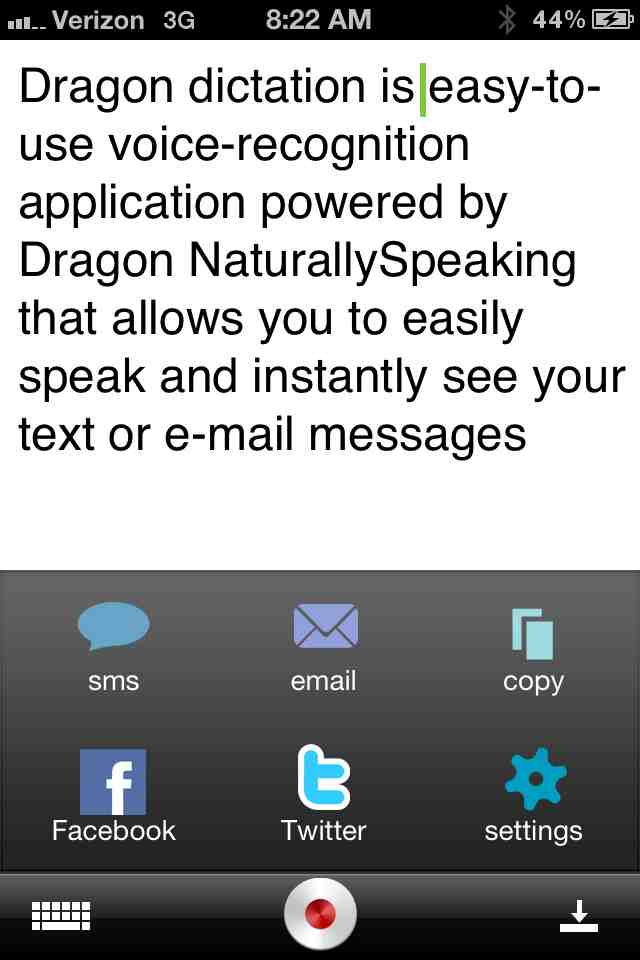 The iPhone app’s accuracy when recording and sending dictation via text is also surprisingly good. This mobile app would be very useful for the business traveler needing to stay in touch with the office via email or text messaging.
The iPhone app’s accuracy when recording and sending dictation via text is also surprisingly good. This mobile app would be very useful for the business traveler needing to stay in touch with the office via email or text messaging.
Dragon Dictation also allows you to maintain social media contact while out of the office without having to type out that Twitter or Facebook status update. Dragon Dictation is a great iPhone app for increasing productivity both in the office and while away. This mobile app is available free of charge for both iPhone and iPad in the App Store.
FileApp Pro
Though the iPhone does put the office in our pockets, it does not allow a great deal of flexibility when transferring multiple files of different types while keeping them organized. Without a file managing mobile app, keeping up with the office while away can be a real task. (Download the iPhone app here.)
FileApp Pro is an iPhone app designed to make the device more office-friendly by allowing users to create, merge, and share multiple files and folders between the home system and their mobile devices. FileApp Pro can handle multiple formats and allows users to rename, zip/unzip, and transfer large folders or multiple documents.
Splashtop Remote Desktop
 Splashtop Remote Desktop is a mobile app for the iPhone that allows users to have full access to their PC or Mac desktops from their iPhones. Splashtop's iPhone app allows high-res streaming of both video and audio from the desktop right to the iPhone.
Splashtop Remote Desktop is a mobile app for the iPhone that allows users to have full access to their PC or Mac desktops from their iPhones. Splashtop's iPhone app allows high-res streaming of both video and audio from the desktop right to the iPhone.
After installing Splashtop Streamer on your PC or Mac and linking your iPhone app to the Splashtop Streamer, you have full access to the desktop from any location where the iPhone has connectivity. As long as the iPhone is connected to either Wifi or 3G/4G, your desktop might as well be with you whether you are at home checking in on some work documents or relaxing on the beach.
An added bonus of the Splashtop mobile app is its compatibility with Flash video and other formats. Splashtop’s iPhone app allows users to handle Microsoft Word and Excel as well as Outlook with full compatibility and no file corruption or conversion issues.
The mobile app also allows full access to web browsers from the user’s desktop, including bookmarks, top sites, and saved searches that may not be stored on the iPhone’s Safari browser. For the business traveler on the go, the Splashtop iPhone app is an invaluable resource for maintaining productivity while out of office on vacation, business travel, or weekends and holidays.
These days the old “away from the office” excuse just doesn’t work as well as it used to. With mobile apps like these to increase out-of-office productivity, the connected business professional can accomplish just as much while on vacation as she can at the desk.
All of these iPhone apps are great resources for business pros wanting to stay connected from absolutely anywhere. Whether you need to draft documents, send emails, exchange large files, organize folders, or scan important information, there’s always an iPhone app for that. Now if only someone could come up with a mobile app to make us truly unreachable while on vacation! It just might be the most popular iPhone app download among already busy professionals who miss the old days of the simple “out of office” email auto-reply.
See related articles:
The London Games: Top iPhone Apps For the 2012 Olympics
iScan Brings Barcode Scanning to the iPad
QR Code Reader Apps for iPhone
{jcomments on}
