Review: QR Code Reader Apps for iPhone
 As consumer demand for app-friendly smartphones increases, QR code reader apps, originally popularized in Japan, are now flooding the American smartphone app market. I recently checked out three of the highest rated QR code reader iPhone apps: ShopSavvy, QRganize, and QRReader.
As consumer demand for app-friendly smartphones increases, QR code reader apps, originally popularized in Japan, are now flooding the American smartphone app market. I recently checked out three of the highest rated QR code reader iPhone apps: ShopSavvy, QRganize, and QRReader.
Each iPhone app has specialized features that make it well-suited to users’ individual tastes and desired functionalities. Let’s look at how these three iPhone apps make the most of QR code reader technology.
ShopSavvy - Save Money by Scanning
ShopSavvy is a bar code and QR code reader app for the iPhone that allows users to easily compare prices online and in the local area to ensure 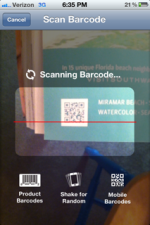 that they always get the best prices. Simply point the iPhone app’s laser scanner at the item’s bar code, and without even having to click, the QR code reader automatically reads the UPC code and recognizes the product.
that they always get the best prices. Simply point the iPhone app’s laser scanner at the item’s bar code, and without even having to click, the QR code reader automatically reads the UPC code and recognizes the product.
I used the iPhone app to compare prices online, but unfortunately, for some products I scanned there were no local stores recognized for my location. For other grocery items the local store feature worked well. When it did work, for Uncle Ben’s Whole Grain Fast & Natural Brown Rice, I discovered that I would have saved $0.67 had I checked the price using ShopSavvy QR code reader iPhone app before purchasing. Quite a savings!
The Shop Savvy QR code reader didn’t recognize a store brand item I scanned but did offer me the option of adding the item to the ShopSavvy online library to benefit future users. An added feature of this iPhone app is the “Deals” function, which finds local stores and their online discounts, allowing users to redeem digital coupons in the online marketplace.
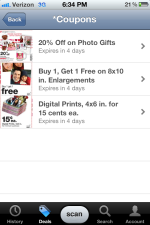 Though the UPC scanning feature worked without incident on the ShopSavvy iPhone app, the QR reader was slightly more difficult to use. One QR code I attempted to scan would not load at all. Another picked up a web address for me to navigate to on my own, separate from the iPhone app. The third attempt loaded the website into the popup browser without incident.
Though the UPC scanning feature worked without incident on the ShopSavvy iPhone app, the QR reader was slightly more difficult to use. One QR code I attempted to scan would not load at all. Another picked up a web address for me to navigate to on my own, separate from the iPhone app. The third attempt loaded the website into the popup browser without incident.
A simple click of “back” in the upper left corner took me back to the ShopSavvy iPhone app – which was very convenient. Overall, while the UPC scanning abilities are excellent on this app, the QR code reader seemed to require very deliberate, still, and precise placement of the scanner – which may be inconvenient for iPhone app users on the go.
I highly recommend the ShopSavvy iPhone app for shoppers looking to get the best deals both online and in local stores. The “history” feature makes it easy to sort through previous scans, and if you set up a ShopSavvy account through the iPhone app, you can even make online purchases at the best prices though the app itself.
The scanner works really well for product bar codes but not quite as well as a QR code reader. However, this iPhone app feels as if it’s targeted more at thrifty consumers who would be seeking the best deals, and for that function it works like a charm.
QRganize - Organize and Save Your QR Codes
 The QR code reader and organizing iPhone app QRganize has an excellent QR code reader that I found had just the right sensitivity. It easily read QR codes that I found in a magazine and offered me the option of loading the linked site or sorting it into my QRganize library within the iPhone app.
The QR code reader and organizing iPhone app QRganize has an excellent QR code reader that I found had just the right sensitivity. It easily read QR codes that I found in a magazine and offered me the option of loading the linked site or sorting it into my QRganize library within the iPhone app.
The preloaded library categories more than met my organization needs, but of course the iPhone app allows users to customize the categories to suit their purposes. iPhone app users can add their chosen categories to their personal libraries and sort scans as needed. The number of preloaded categories is huge; so many it’s almost overwhelming.
You can also “share” your QR codes on Twitter or Facebook with the click of a button. This is a convenient function for all those social media addicts out there.
Though this iPhone app was successful with most QR codes I tried, there was one I could not get the QRganize QR code reader app’s scanner to pick up. Perhaps it was the fault of the advertiser because the mobile code icon looked blurry and off-size to my eyes, but regardless of what distance at which I tried to scan it, my iPhone app would not read the QR code.
up. Perhaps it was the fault of the advertiser because the mobile code icon looked blurry and off-size to my eyes, but regardless of what distance at which I tried to scan it, my iPhone app would not read the QR code.
The QRganize iPhone app takes users directly to the scanned website within the iPhone app’s own browser, making it easy to backtrack to the main screen with a click of “Preview” in the upper left corner. The free version of the QRganize QR code reader I downloaded from the iPhone App Store did feature small, unobtrusive ads at the bottom of the screen. They were easily closed and didn’t interfere with my user experience.
A neat-freak myself, I love the organization and sorting feature of the QRganize QR code reader iPhone app. The name really suits the product for this application. With only one minor glitch in attempting to scan a QR code that wouldn’t read, I found this iPhone app to be user-friendly. Even someone with limited iPhone app experience could easily acquaint themselves with the world of QR code readers by downloading and utilizing QRganize.
QRReader - QR Code Reader and Generator in One
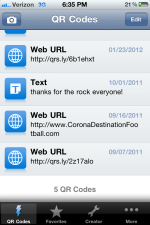
 The QRReader iPhone app is a basic QR code reader that does not offer a UPC or “product code” function. What is lacks in product scanning functionality, however, it makes up for in the ability to create your own custom QR codes. I successfully created and shared on Facebook a QR code of my personal website’s URL for all my friends to scan and use.
The QRReader iPhone app is a basic QR code reader that does not offer a UPC or “product code” function. What is lacks in product scanning functionality, however, it makes up for in the ability to create your own custom QR codes. I successfully created and shared on Facebook a QR code of my personal website’s URL for all my friends to scan and use.
This iPhone app offers the QR creator function for URLs, phone numbers, geographical locations, email addresses, and more. This feature is a real bonus for iPhone users with an online presence that seek to be on the cutting edge of digital technology.
The iPhone app stores previous scans in the QR Codes section and allows you to easily access your history. You can also store specific QR scans under your “favorites” section. In many ways, this QR code reader might be the best place for a new user to begin because it is specifically targeted for two functions: scanning and creating personal QR codes. In an iPhone app marketplace jammed with apps that offer different functions, the QRReader iPhone app is simple and unintimidating-- functional, no frills, and easy-to-use.
Summary
Overall, these three iPhone apps each have specific strengths that make them valuable and viable entries to the QR code reader app market for iPhones. I appreciate the ShopSavvy QR code reader app because it caters to my consumer savings needs. I enjoyed the organization and sorting capabilities of QRganize. And QRReader offers basic functionality for users new to the QR code reader app marketplace. I look forward to the continued development of this exciting smartphone technology.
Related articles:
Android Bar Code Scanner Apps: Comparison Shopping With Your Smart Phone
Scan Bar Codes With Your Tablet: A Review of Popular Apps
{jcomments on}
