Protect Your Smart Phone From Malicious Code With a QR Scanner
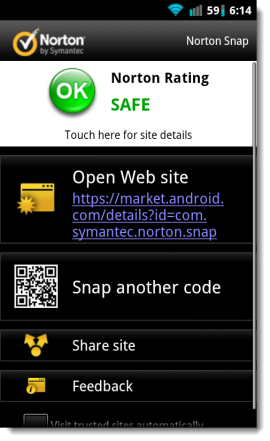 Have you ever considered what you're uploading to your smart phone when you're surfing the Internet and clicking on links from emails and web pages? Just like with a desktop or laptop computer, you have to be concerned about potential viruses and malicious code.
Have you ever considered what you're uploading to your smart phone when you're surfing the Internet and clicking on links from emails and web pages? Just like with a desktop or laptop computer, you have to be concerned about potential viruses and malicious code.
One of the most common ways that many smart phone users access unknown links is via QR codes or other types of 2D bar codes. We don't think twice about scanning a QR code with our phone, but like anything else that becomes more commonplace, there's likely to be people out there with less than positive intentions.
That's where mobile app makers are hard at work. Similar to security software for your computer, developers are producing QR code scanners that can check the destination URL before loading it into your browser. Here's a QR code scanner that can prevent your phone from getting a nasty infection.
Symantec's Norton Snap QR Code Scanner
From the maker of Norton Security, Symantec offers up a QR code scanner app called Norton Snap. Available for both Android and iOS - but still in beta - the app has a simple and clean mobile interface.
Click here to download the Android app, or here for iOS phones.
With an average user rating of 4.3 out of 5, Norton Snap promises to "protect you, your mobile device, and your important stuff from online threats by warning you of dangerous QR codes and blocking unsafe websites before they load on your device."
After downloading the app to an Android phone and launching it, there's an initial screen asking you to agree to a standard User License Agreement. On that same screen is a check box that appears already checked, allowing your phone to automatically forward security information to Symantec.
While it seems like a reasonable request, since the company is likely collecting data on malicious QR codes, you'll need to decide whether or not you'd like to comply.
Once you reach the main screen, you have the option of snapping a QR code using the camera on your phone, manually typing in a URL, and options to share or find out more about other Norton apps. The best thing about this app is the option to get more light when you reach the QR code scanner. Since reading QR codes can sometimes be tricky in low light conditions, there's a button below the red scanner bar that gives you additional illumination just like a flashlight app.
Scan a QR code (try the one on the right and you'll go to the QR code generator from The Bar Code News) and you can check the rating from Norton, and then tap the screen to access the web site.
It's that easy to keep your mobile device safe from potentially malicious code.
See related articles:
Barcode Android App: Keep a Food Diary With Calorie Counter
Android Barcode Inventory App - Barcode Express Pro
Android Bar Code Scanner Apps: Comparison Shopping With Your Smart Phone
{jcomments on}
