Android Bar Code Scanner Apps: Comparison Shopping With Your Smart Phone - Page 4
Article Index
Android Scandit Barcode Scanner 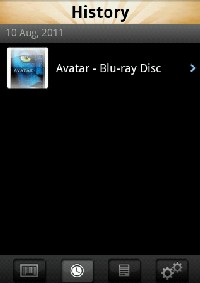 Many of the Android barcode scanner applications emit a sound when the scan is successful, but Scandit sounds just like a scanner in a retail store. The scanning screen asks you to align the code in the box and offers the option of entering the code manually. There's also a flashlight feature that can be toggled on and off. The light is right next to the camera on the back of the phone and provides a little more power in low-light conditions.
Many of the Android barcode scanner applications emit a sound when the scan is successful, but Scandit sounds just like a scanner in a retail store. The scanning screen asks you to align the code in the box and offers the option of entering the code manually. There's also a flashlight feature that can be toggled on and off. The light is right next to the camera on the back of the phone and provides a little more power in low-light conditions.
After a successful scan, you'll see a history screen that shows all of the products you've scanned, by date. By clicking on the individual product, you'll have access to user reviews and best prices at major retailers. You can share the information via Facebook and Twitter or send an email or text message.
Here's a short video showing some of the features of Scandit. (The video talks about the iPhone, but the app is also available through the Android market.)
Android HandyMarket Barcode Scanner
HandyMarket is included in this review even though the app uses the Android Barcode Scanner 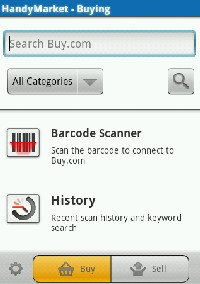 technology (reviewed above). For buyers, this application is limited as it only returns pricing from Buy.com. But it does have some additional functionality for people who want to sell their stuff. Here's how it works.
technology (reviewed above). For buyers, this application is limited as it only returns pricing from Buy.com. But it does have some additional functionality for people who want to sell their stuff. Here's how it works.
Tap the "Sell" button at the bottom of the screen. A tool at the bottom left of the screen lets you choose to get selling data from Amazon in either the United States or Canada or the Buy.com site. Type in the keyword for the product you'd like to sell, choose the search category (books, music, video games, software, etc), and click on the magnifying glass.
You'll land on a results page entitled "Sell Your Stuff." Once you match the item you want to sell, click on the "Sell yours here" button and you're on your way.
https://market.android.com/details?id=net.qpen.android.pricecomp&feature=search_result
Get Started Comparison Shopping With Barcodes
You won't need all of these apps to get started comparison shopping with your smartphone, but one or two will definitely fit your needs. So how do you find the best Android barcode scanner app? Depending on the model of your phone, one may work better than the others. You may have to download a few and do some experimenting. And based on the type of product you're looking for (for example books vs. electronics) one app may give you better results.
Every one of these apps returned results for Amazon.com, the online store that offers very competitive prices. And the great thing about access to Amazon is the additional information you'll find in the product listings. You can read lots of reviews, and find plenty of buyers and sellers.
You may not have thought that barcodes are useful to consumers, but think again. These apps will make you the envy of your family and friends by letting you compare prices with nothing more than a phone and an Android barcode scanner app.
Related Articles:
Barcode Android App: Keep a Food Diary With Calorie Counter
Smoopa App Uses Bar Codes to Make Comparison Shopping Easy
Reviews of iPhone Apps that utilize barcodes.
{jcomments on}
