Travel Tuesday Part 5: Smartphone Travel App Reviews: Getting around the Airport
You’ve booked your flight, a swanky hotel room is awaiting your arrival, you’re packed, and you are confident you have all of your details together. You are ready to head to the airport! Let’stalk about my favorite apps for making your airport experience that much better.
Passbook
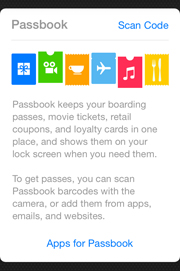 Let’s talk about Passbook. Not every airline company has a Passbook-compatible app, which really is a shame, because Passbook is really handy. Passbook is location-aware, which means most of the apps will alert you when they can be used. Instead of digging through your email for your airline ticket confirmation code, of even opening your specific airline’s app to flip to the pass you need, imagine rolling up the airport and: BOOM. Your phone tells you, “hey – here’s that document you need!” Okay, so maybe it doesn’t say that, but it has your boarding pass at the ready. The best part of Passbook is that is supports both standard barcodes and QR-codes, so instead of punching your flight information into the aiport kiosk (that never seems to work correctly), you can just scan. Easy peezy.
Let’s talk about Passbook. Not every airline company has a Passbook-compatible app, which really is a shame, because Passbook is really handy. Passbook is location-aware, which means most of the apps will alert you when they can be used. Instead of digging through your email for your airline ticket confirmation code, of even opening your specific airline’s app to flip to the pass you need, imagine rolling up the airport and: BOOM. Your phone tells you, “hey – here’s that document you need!” Okay, so maybe it doesn’t say that, but it has your boarding pass at the ready. The best part of Passbook is that is supports both standard barcodes and QR-codes, so instead of punching your flight information into the aiport kiosk (that never seems to work correctly), you can just scan. Easy peezy.
If passbook doesn’t support your airline, you can always download your individual airline’s app for some fancy barcode-scanning/easy check-in action, but be aware the process isn’t quite as streamlined as it is in Passbook.
Gate Guru
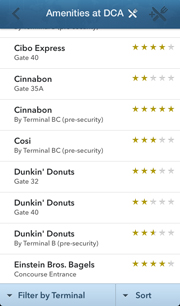 After your check-in process is complete and you’ve managed to shuffle your way through security, then what? For me, it’s time for a snack, a quick trip to the ladies room, and then heading to my gate. Luckily, Gate Guru can help with all three and more. First of all, you can sync Gate Guru to your TripIt app (link to pt 4) or your Kayak app (link to pt 1), so it has all of your travel details automatically. If you don’t use TripIt, or don’t care to synch your app, you can also manually input your travel details. Once your details are in place, you can view your itinerary. On your itinerary, you can see the airports you are traveling through. Once you select an airport, you get a fantastic range of details about it. You can see a list of amenities that you can sort by terminal, by gate, or by customer star rating, and you can also break them down into eateries, shops, or services. Some of the shops and eateries even have coupons of
After your check-in process is complete and you’ve managed to shuffle your way through security, then what? For me, it’s time for a snack, a quick trip to the ladies room, and then heading to my gate. Luckily, Gate Guru can help with all three and more. First of all, you can sync Gate Guru to your TripIt app (link to pt 4) or your Kayak app (link to pt 1), so it has all of your travel details automatically. If you don’t use TripIt, or don’t care to synch your app, you can also manually input your travel details. Once your details are in place, you can view your itinerary. On your itinerary, you can see the airports you are traveling through. Once you select an airport, you get a fantastic range of details about it. You can see a list of amenities that you can sort by terminal, by gate, or by customer star rating, and you can also break them down into eateries, shops, or services. Some of the shops and eateries even have coupons of 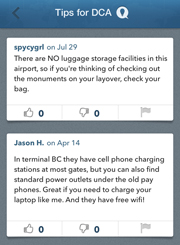 offers listed (don’t pass up DCA’s free Auntie Anne’s Pretzel!). You can see that the deli right next to you has three stars, but the sandwich shop just around the corner has five. You can also find all of the ATMs in your terminal in case you need to make a last minute cash run. In addition to amenities, the app also has terminal maps pre-loaded so you can see how far you really need to run to make your connecting flight. One of my favorite features of Gate Guru is the “tips” section. These are great to flip through before you even go to the airport. Users leave tips about everything from limited cell charging stations, to how to get free wifi, to whether or not the bathrooms are clean. Although you have to take these with a proverbial grain of salt, they are usually helpful and, if not, at least amusing.
offers listed (don’t pass up DCA’s free Auntie Anne’s Pretzel!). You can see that the deli right next to you has three stars, but the sandwich shop just around the corner has five. You can also find all of the ATMs in your terminal in case you need to make a last minute cash run. In addition to amenities, the app also has terminal maps pre-loaded so you can see how far you really need to run to make your connecting flight. One of my favorite features of Gate Guru is the “tips” section. These are great to flip through before you even go to the airport. Users leave tips about everything from limited cell charging stations, to how to get free wifi, to whether or not the bathrooms are clean. Although you have to take these with a proverbial grain of salt, they are usually helpful and, if not, at least amusing.
Happy travels!
The Bar Code News is grateful for all of the material we receive from industry experts and can share with our readers. If you've found this article worthwhile, please share with others in your organization, and be sure to let our contributors and sponsors know you've seen them on www.barcode.com.
Subscribe to The Bar Code News - get it daily, once a week or once a month. We respect your privacy and never sell or rent our list.
Click to visit our Facebook page.
We appreciate your visiting us, and would love to be "Liked" by you.
Other Articles You May Like:
Travel Tuesday Part 2: Smartphone Travel App Reviews: Booking Accommodations
NFC For Luggage - No More Lost Baggage
Travel Tuesday Part 4: Smartphone Travel App Reviews: Detail Organization
