Travel Tuesday Part 4: Smartphone Travel App Reviews: Detail Organization
We’ve booked flights, we’ve arranged accommodations, and we’ve packed! Are we forgetting something?
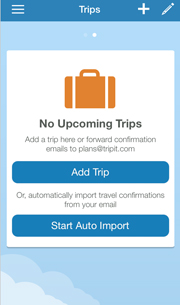 Maybe it’s just me, but I always feel like I’m forgetting something when I travel. I have to dig through my email at least five times to check my flight time, and still never remember when I’m supposed to be at the airport. I have some meeting scheduled in my Google Calendar the way I like them, but invariable someone’s invited me to something on Facebook or LinkedIn that I have to check independently. I can look up my reservations using my OpenTable app, but is there an easier way? There definitely is.
Maybe it’s just me, but I always feel like I’m forgetting something when I travel. I have to dig through my email at least five times to check my flight time, and still never remember when I’m supposed to be at the airport. I have some meeting scheduled in my Google Calendar the way I like them, but invariable someone’s invited me to something on Facebook or LinkedIn that I have to check independently. I can look up my reservations using my OpenTable app, but is there an easier way? There definitely is.
There are two trip detail organizing apps that I absolutely love. Let’s take a look at both of them.
TripIt
Tripit makes getting around so much easier. There is an add-supported/free version of the app, but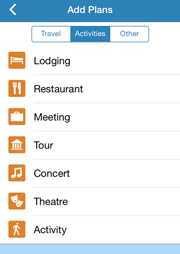 since the real deal is only $0.99, I’d go for that. The easiest and best thing to do is to allow TripIt access to your email. I know, I know, that sounds scary, but I have not had any problems yet. Of course, I cannot vouch for their security, but their automatic-email-import feature is so easy I could not resist. Of course, there is a way to manually input all of your trip details if you’re not comfortable giving access to your email, it just takes longer and I am all about convenience. You can also forward all of your confirmation emails to them. Once I allowed TripIt to view my email, it instantly pulled up my upcoming trip to Washington D.C. in the app. I can now view all of my flight information in once place, including the company through which I booked the flight. I can also add plans for my trip including any additional travel (bus tickets, ferry tickets, etc), and activities. You can add restaurant reservations, lodging, concerts, and theatre tickets, among other things. You can also add directions or a map to your itinerary to save time. Instead of punching in directions to your destination while driving, you could already
since the real deal is only $0.99, I’d go for that. The easiest and best thing to do is to allow TripIt access to your email. I know, I know, that sounds scary, but I have not had any problems yet. Of course, I cannot vouch for their security, but their automatic-email-import feature is so easy I could not resist. Of course, there is a way to manually input all of your trip details if you’re not comfortable giving access to your email, it just takes longer and I am all about convenience. You can also forward all of your confirmation emails to them. Once I allowed TripIt to view my email, it instantly pulled up my upcoming trip to Washington D.C. in the app. I can now view all of my flight information in once place, including the company through which I booked the flight. I can also add plans for my trip including any additional travel (bus tickets, ferry tickets, etc), and activities. You can add restaurant reservations, lodging, concerts, and theatre tickets, among other things. You can also add directions or a map to your itinerary to save time. Instead of punching in directions to your destination while driving, you could already 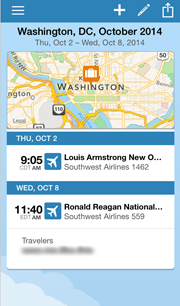 have them pre-loaded into the TripIt app to use when you need them. What I didn’t realize about the app when I downloaded it, is that is can organize all of these things for you without you having to input almost anything. A few days ago when I bought a movie ticket using my Fandango app, I got an update that it was added to my TripIt itinerary! Anything you can get an email confirmation for (Fandango, OpenTable, etc), you can easily add to your TripIt, which is just unbelievably convenient. One feature of this app that needs improvement is the “network” feature. The idea is that you can find out if any of your contacts who use TripIt will be in the same place as you at the same time. You can import your contacts from your email, input the date and time and location of where you’ll be, and TripIt will let you know who may be around. The main problem with this is that your contacts must be TripIt users, which is not always helpful. If you are interested in the networking aspect of trip detail organizing, keep reading to see a review of an app that handles this much better. Overall, the TripIt app is handy, and the automatic itinerary import makes organizing a breeze. I will continue to use this app in the future.
have them pre-loaded into the TripIt app to use when you need them. What I didn’t realize about the app when I downloaded it, is that is can organize all of these things for you without you having to input almost anything. A few days ago when I bought a movie ticket using my Fandango app, I got an update that it was added to my TripIt itinerary! Anything you can get an email confirmation for (Fandango, OpenTable, etc), you can easily add to your TripIt, which is just unbelievably convenient. One feature of this app that needs improvement is the “network” feature. The idea is that you can find out if any of your contacts who use TripIt will be in the same place as you at the same time. You can import your contacts from your email, input the date and time and location of where you’ll be, and TripIt will let you know who may be around. The main problem with this is that your contacts must be TripIt users, which is not always helpful. If you are interested in the networking aspect of trip detail organizing, keep reading to see a review of an app that handles this much better. Overall, the TripIt app is handy, and the automatic itinerary import makes organizing a breeze. I will continue to use this app in the future.
WorldMate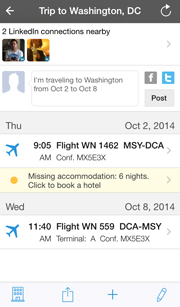
WorldMate is an excellent trip-organizing app. They don’t offer an option to instantly organize your flights by scanning your e-mail
inbox, but you can forward all of your itineraries to them to organize for you. Once you send an email, the information will be parsed almost instantly and available for you in the app. One feature that really sets WorldMate apart is their GPS tracking and LinkedIn integration. Regardless of whether or not a contact of yours uses WorldMate, you can see which of your contacts is near you at any given time. Once you touch down in the city you are visiting, you can open the app and select the “Near Me” option in your contacts list, which will locate where you are, and show you who’s nearby. This feature is great for 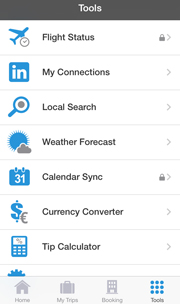 a business traveler, who may want to fill the gaps in their days by catching up with contacts in the area. WorldMate also has tools like a currency converter, a tip calculator, and a weather forecast. You can book accommodation through the app, as well as search for food and nightlife powered by Yelp.
a business traveler, who may want to fill the gaps in their days by catching up with contacts in the area. WorldMate also has tools like a currency converter, a tip calculator, and a weather forecast. You can book accommodation through the app, as well as search for food and nightlife powered by Yelp.
Overall, I’d say that WorldMate is probably more effective for a business traveler, or someone who would like to be aware of their professional contacts in the area. In terms of traveling for pleasure or traveling with a family, I would pick TripIt, just for the ease of integrating all types of activities, a feature that WorldMate does not yet offer.
Other Articles You May Like:
Travel Tuesday: Smartphone Travel App Reviews: Booking Transportation
Travel Tuesday Part 2: Smartphone Travel App Reviews: Booking Accommodations
Travel Tuesday Part 3: Smartphone Travel App Reviews: Packing
