QR Generator Mobile Apps: Create QR Codes on the Go
 The widespread use of mobile devices such as smartphones and tablets have increased the popularity of QR codes. QR codes can be used to easily digitize and share contact information such as phone numbers, URLs, email addresses and other types of data. QR codes are a popular choice for inclusion on marketing materials such as brochures, posters, business cards and more, often leading the scanner to a web site that is optimized for the smaller screens of mobile devices.
The widespread use of mobile devices such as smartphones and tablets have increased the popularity of QR codes. QR codes can be used to easily digitize and share contact information such as phone numbers, URLs, email addresses and other types of data. QR codes are a popular choice for inclusion on marketing materials such as brochures, posters, business cards and more, often leading the scanner to a web site that is optimized for the smaller screens of mobile devices.
Generating your own QR codes is easy but with so many different QR generator apps out there, it is worthwhile to choose one that has the most useful features and flexibility.
Here are some of the most popular mobile QR generator apps.
QR Code Generator by Excelsior Studios is a free mobile app that allows you to generate QR codes from your phone or tablet in seconds. You can save your codes or share them with your friends via SMS or email, as well as through Twitter, Facebook and other social networking sites. The QR generator also lets you share contact information on your mobile device with your friends, by letting them simply scan the code from the screen of your phone or tablet. The QR Code Generator can encode web addresses and shorten them using the built-in Google URL Shortener. It also allows you to enter a physical address and generate a code containing the exact coordinates of the location.


Barcode Generator/Reader by Sugree Phatanapherom is a free mobile QR generator app that allows you to generate and read QR codes. It supports phone numbers, SMS, MMS, event, email addresses, geographic information, text and URLs. You can accept text and share contact information through the “Share” feature. You can also easily save generated QR codes to your gallery, as well as edit information attached to a code.
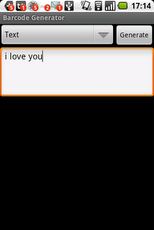

My QR Code Generator by Betterclix Apps is a free mobile QR generator app that let you create QR codes from your mobile device without the need for an internet connection. You can use your QR code on name tags, business cards and websites, add it to your email signature, or easily share the code on Facebook, Twitter, LinkedIn, Youtube and other social networking sites. To use the QR generator app, just input your text, email address, phone number, URL and other information, then click “Generate.” The app will generate a QR code on your mobile device.
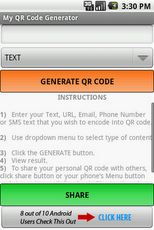

Other articles by this author:
Ready Aim Shop: QR Barcode Scanner Apps for Smartphones
Quick Response in an Emergency: How QR Codes Help Keep Students Safer at School
(Care to add your comments? Please log in or Sign Up - See the Footer Menu - Entry/Sign In, then Register).
{jcomments on}
