Smartphone App Scans 100 Barcodes in Under 20 Seconds - Exclusive to Barcode.com
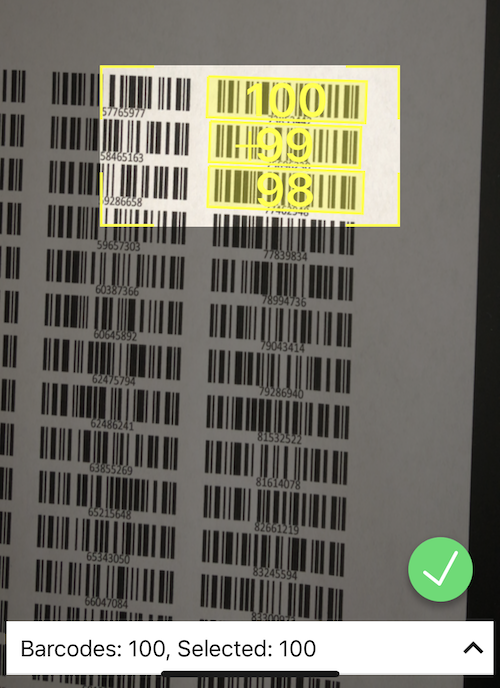 Waltham, MA — September 26, 2019 — CodeREADr Inc., a global leader in enterprise AIDC apps for smartphones, tablets and dedicated barcode scanning devices, has today announced the immediate availability of its Fusion Mode technology which syncs together batch barcode scanning, augmented reality (AR), framing, and symbology intelligence for optimum performance. With the Fusion Mode, the cameras of supported devices can now accurately scan up to 100 barcodes in less than 20 seconds.
Waltham, MA — September 26, 2019 — CodeREADr Inc., a global leader in enterprise AIDC apps for smartphones, tablets and dedicated barcode scanning devices, has today announced the immediate availability of its Fusion Mode technology which syncs together batch barcode scanning, augmented reality (AR), framing, and symbology intelligence for optimum performance. With the Fusion Mode, the cameras of supported devices can now accurately scan up to 100 barcodes in less than 20 seconds.
Fusion Mode
The Fusion Mode combines batch barcode scanning, augmented reality (AR), framing, and symbology intelligence within a single framework that can be configured globally by administrators simply with a series of clicks on the CodeREADr SaaS platform.
Batch Barcode Scanning
Within a single camera view, batch scanning will read up to 100 barcodes. It allows for limits to be set on how many barcodes to read in each view, and optionally auto-submit when the limit is met. Conversely, it also has the capability to decode every barcode in view and then the app-user may de-select those they don’t want to submit.
Augmented Reality (AR)
Augmented Reality is used within the camera view to outline and sequentially number each barcode read and to show a simple UI for a total count and optionally de-selecting unwanted reads.
Framing
Framing within the camera view is used to stop the decoding engine from reading any barcodes not totally within the frame. This helps the app-user capture only targeted barcodes.
Symbology Intelligence (aka “Smart Scan”)
Symbology Intelligence allows administrators to configure the app so their app-users capture only the right barcodes in the right context. That’s done within the CodeREADr SaaS platform by configuring filters, filter sets, the view’s context, and one or more barcode matches.
25-Second YouTube Video
On YouTube you can watch a short demo video of the Fusion Mode scanning 100 barcodes: https://youtu.be/1WDhuwVJhU0
Workflow App
Scanned data can be validated against online or offline databases. Associated data such as photos, comments, signatures, secondary scans, etc. can be collected with each scan and posted as a record to CodeREADr servers or third-party servers.
For testing you can freely download the iOS app from the App Store or the Android OS app from Google Play. Contact us if you need an Android SDK. Look here for instructions on configuring the Fusion Mode. For questions please email
About CodeREADr
Since 2009 CodeREADr has offered a cloud-based SaaS platform with integrated mobile apps globally deployed by businesses to their fleet of iOS and Android OS devices for AIDC applications.
Contact: Richard Eicher Sr
Phone: 1-617-279-0040
Email:
