How to Add Barcode Scanning to Your Website
Article courtesy of Dynamsoft.
Adding an enterprise-grade barcode scanner into a website is easier than you think. With the right tools your customers can scan barcodes from static images or live video streams. This can help add workflow options that increase productivity. A number of companies offer software development kits (SDKs) to do this.
Typically, an SDK provides reliable, fast, and safe barcode scanning. Users can scan barcodes using popular desktop and mobile browsers. There is no need for users to download, install, or set-up any application. It is easy to integrate with just a few lines of code to implement. Once setup, users can scan all major barcode types and the solutions support scanning multiple barcodes at once.
Application Possibilities
There are clear advantages for adding barcode scanning functionality into your website. For example, from checking inventory to optimizing checkout, integrating a barcode scanner into your web or mobile browser can greatly improve various worker and customer capabilities while also enhancing your customers’ experience.
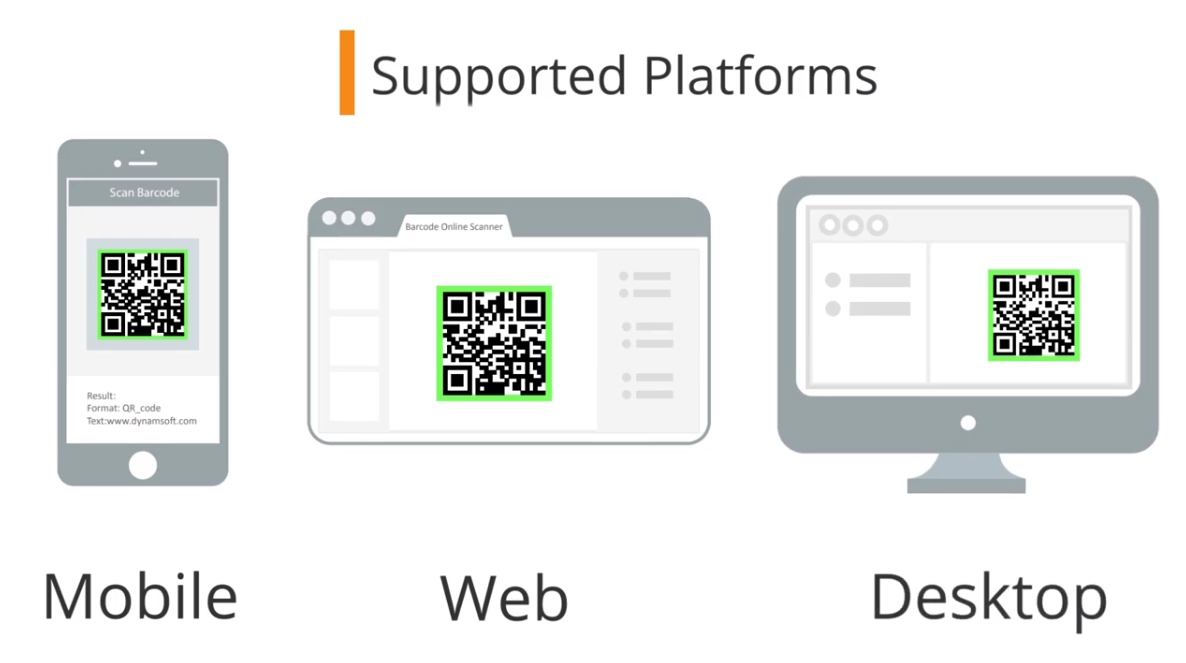
Retail
You can empower your customers to do more with your business. While they browse your store, customers can use their phone to look up product information, read reviews, check sizing charts, research manufacturing info, check inventory availability, and so much more.
Customers can also lookup product details and review suggested add-ons. They can locate inventory or easily add items to cart and they can use or create a gift registry.
Online
Savvy online shoppers already use technology to find the best deals and save time at checkout. Having an easy-to-use barcode scanner will allow them to take their shopping experience to the next level. The use of barcodes is well known for checkout optimization. Barcodes can also be used to scan loyalty cards or to scan flyer coupons. They are also use for the re-ordering of products or for product registration.
Mobile
Using the camera on their iOS or Android phones, customers can optimize their mobile experience by scanning their payment information and loyalty cards for easy check out. Customers can use them to sign in and do a product search and then add items to a cart. They can scan payment information and coupons.
In summary, the use of bar codes on your website or platform can offer speed, accuracy and power to your customers, enabling them to act instantly without the help of support staff. A bar code SDK is the best way to give that power to buyers without pain or difficulty for your development team.
About Dynamsoft Corp.
Dynamsoft Corp. provides enterprise-class TWAIN™ software development kits (SDK), a Barcode Reader SDK, and a Camera SDK to help developers meet document imaging requirements for developing web or desktop document management applications. The company also provides enterprise-grade version control software to help developers manage developer teams and projects. The imaging SDKs help today’s businesses seeking to migrate from wasteful paper-based workflows to efficient electronic document and records management. Dynamsoft is an associate member of the TWAIN Working Group that develops TWAIN standards. Thousands of customers use Dynamsoft's solutions, including numerous Fortune 500 companies. Dynamsoft was founded in 2003. More information is available at http://www.dynamsoft.com.
To review the performance results for the SDK with different browsers, please read: Best Practices for Increasing Speed with Dynamsoft Barcode Reader JavaScript Edition.
