Buying a Bar Code Label Printer - Printhead Resolution

So you’ve determined that you need to purchase a bar code label printer and one of the first things you notice is that there is a choice of printhead resolution. Many models come in 203 and 300 dots per inch versions, others might add 400 or 600 dots per inch to the mix. You’ll notice that the price increases quite significantly as the resolution increases – that high res printheads don’t come cheap.
How to decide what is needed?
If the job the printer will be asked to do is the printing of shipping labels, the basic 203 dpi is usually fine. Printers of this resolution are lower in cost and also can run at the highest print speeds.
As the bar code labels become smaller and font sizes get small, the higher resolution models come into their own. The other deciding feature is the sizes of barcode that need to be printed.
Barcode sizes are often expressed in the codes x-dimension – this is the width of the smallest bar (for linear or 1D barcodes) or the size of the little squares that make up a 2D barcode, like a Datamatrix. The sizes are usually expressed in 1,000ths of an inch or mils. A 10 mil barcode for example would have a small bar size of 0.010 inches.
Because the printheads on the thermal printers are comprised of discrete elements (the size determined by the resolution) each printer type can print a pre-defined range of sizes. See the table for the element (pixel) size of the different resolution printers:
(Image courtesy of Winco ID and Labeling News)
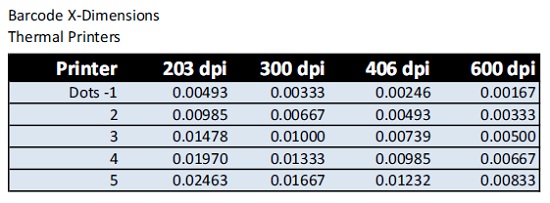
This shows the print sizes that can be obtained from the four resolution types. The label design software allows the designer to choose the x-dimension of the barcode based on these sizes.
You can see that for a 203 dpi bar code printer, choosing just 1 pixel or print element for the barcode will give an x-dimension of 0.0049 inches – just under 5 mil. By combining 3 adjacent elements, the x-dimension increases to 0.0148 – just under 15 mil.
This can be important because often the x-dimension of the barcodes is specified in a drawing. For example, if the drawing of a label for an electronics item calls for a Code 39 barcode with 5 mil x-dimension, the table shows me that I’d need to use a 600 dpi printer to get that size.
If I was a defense contractor and needed to print UID barcodes in the smallest possible space, I’d see from the MIL-STD-130 spec that the allowed size range is 7.5 – 25 mil. The 406 dpi printer gives me an option which is very close, but I know from past experience will fail verification for being too small. I’d therefore go with the 8.3 mil size that is offered by a 600 dpi printer.
So if you have the task of specifying a new label printer, it is really helpful to know what size barcodes will need to be printed. It is very frustrating to discover that the nice new printer you’ve purchased isn’t capable of printing the barcode you need.
Need more help? Give David Holliday of Winco ID a call at 603-598-1553.
(Thanks to David Holliday and Winco ID for permission to reprint this article. Find the original post here.)
About Winco Identification Corp.
Winco ID provides labeling and barcode solutions for their customers. From their plant in New Hampshire, they convert and print pressure sensitive labels, and provide solutions to help clients streamline their businesses and keep their barcode printers and scanners working.
See related articles:
Burris Computer Forms Streamline Shipping For Cake Decorating Supplier
Custom Product Labels With Epson's SecurColor Printer
Dymo Labelwriter 400: Bar Code Labeling For Labs
{jcomments on}
