3 Free iPad Moving Apps Make Your Next Move a Breeze
 Moving your household, whether you're headed across town or across the country can be a complicated and detailed process. And since most people don't have a set of professional moving specialists on their payroll, they generally need to roll up their sleeves and do some of the dirty work themselves.
Moving your household, whether you're headed across town or across the country can be a complicated and detailed process. And since most people don't have a set of professional moving specialists on their payroll, they generally need to roll up their sleeves and do some of the dirty work themselves.
One of the biggest challenges can be the moving estimate. Estimate too low and you could be hit with a much bigger bill than you're expecting. Estimate too high, and you could be reserving space you don't need. Most professional moving companies will do an in-home estimate, but for smaller jobs, it can be more convenient to communicate electronically.
That's where a mobile moving app can come in handy. You can complete a room-by-room home inventory in your free time, checking off the large items and keeping a record of what's in each box without lifting a pen.
And with the popularity of tablet computers - especially Apple's iPad - there are plenty of moving apps now available via that platform. While some of the iPad moving apps carry a small fee, this review focuses on three of the free choices, helping you get your move started off right.
MoveTools by State Farm
Although the well-known insurance company isn't really in the moving business, they certainly have a vested interest in helping their customers move successfully. And that's probably why they've created this robust iPad moving app called MoveTools.
You'll find plenty of moving help here, including comprehensive to-do lists based on the number of weeks before your move, online label creation, giving you labels scannable via smart phone, an inventory tab, and even a section with moving tips.
Tap "Pack Up" on the menu and you'll see a screen showing an open moving box, with each room of the house listed across the top. Select a room and common items that could be found in that room are also shown at the top. To add an item to that room, simply drag the item into the box.
You can drag large items, like furniture and bookcases, to a list on the right hand side. The left side shows the contents of the box you're packing, and allows you to add custom items not found in the generic list. Once you've added the contents of a box, you can name the box. When you tap "Tape Up This Box" at the bottom of the screen, the box is closed and moves into your inventory.
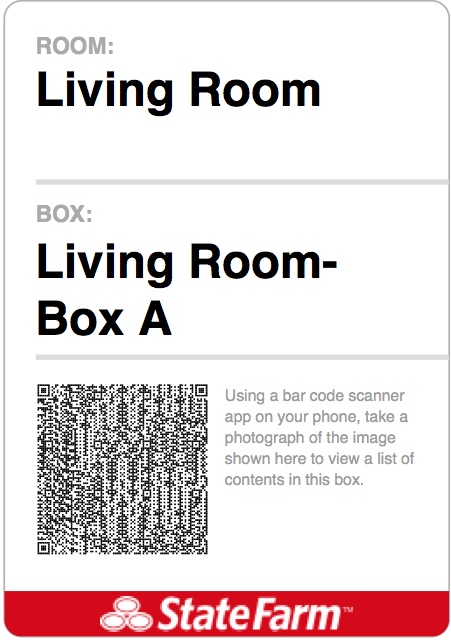 The "Smart Labels" tab in the menu creates a label for each box or item in your inventory. Print the labels and put them on your moving boxes. Each label has a QR code that can be easily scanned using a bar code reader on your smart phone. So once you've taped up your boxes in real life, instead of listing the contents on the outside or tearing the box open, just scan the code and you'll see what's inside a box without opening it.
The "Smart Labels" tab in the menu creates a label for each box or item in your inventory. Print the labels and put them on your moving boxes. Each label has a QR code that can be easily scanned using a bar code reader on your smart phone. So once you've taped up your boxes in real life, instead of listing the contents on the outside or tearing the box open, just scan the code and you'll see what's inside a box without opening it.
Choose "My Inventory" and you'll see a room-by-room list of boxes and large items you've packed. Each box or item has a dollar sign icon and a notes icon beside it. Tap either and you can enter an approximate value and additional notes. Once you add a dollar amount the dollar sign icon turns green. And a tab at the top of the screen emails a pdf of your home inventory to a preferred address.
iMoving by Applosophy
Another free iPad app, iMoving, doesn't offer the option of printing online labels for your moving boxes, but focuses mostly on helping you create an accurate moving quote. Touted as a reliable tool to help manage and estimate the total poundage and cubic feet of your stuff, this moving app contains built-in estimates for common household items. It is set up to calculate totals in both English and metric units. If you're planning to work on more than one move at a time, you'll need to upgrade to the Pro version.
Click on the screen where it says start moving and you'll see each room in the house, including a section for outdoor items. As you tap a room, that room name is added to your list at the bottom of the screen. To change the name of the room, simply tap and type the corrected name.
Tap "Start moving," and you're ready to select a room and start packing up your stuff. The left column includes a comprehensive list of possible stuff, including appliances, different sized boxes, electronics, furniture, and even miscellaneous items.
Once you have all your possessions assigned to a room, you can ask for a moving quote via email, or email the report to a preferred mover.
Allied Van Lines
Probably the least functional of these three iPad moving apps, Allied's entry offers two different options on the home screen. Tap Track Shipment and you'll have the option of tracking individual residential shipments or multiple shipments under a corporate contract.
Or you can enter information to request a quote for your upcoming move. Tap "Quote," and there are three pieces of information: Contact Info, Questionnaire, and Inventory.
The questionnaire allows you to check off your appliances and larger items from a list, but there isn't an easy way to enter items not on the list, except by choosing "other."
Tapping "Inventory," lets you enter the contents of each room in your house. Choose a room, then tap the "+" icon in the top, right-hand corner, which opens a list of common household items. Once you've added inventory to each room, you're ready to return to the "Quick Quote" screen where you can request a moving quote from Allied via email.
Now that we've done the initial research for you, get your iPad, download one of these moving apps and get cracking. You've got plenty to do!
See related articles:
Online QR Code Generators: More Applications For 2D Bar Codes
Android Barcode Inventory App: Barcode Express Pro
{jcomments on}
