Mobile Barcodes: No Smartphone Necessary
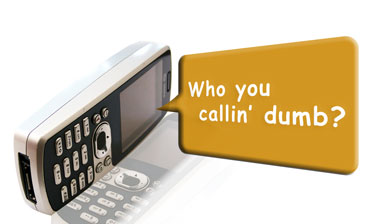 Mobile Scanning Moving Towards Mainstream
Mobile Scanning Moving Towards Mainstream
In what amounts to a major coup for the mobile barcode revolution, Scanbuy, Inc. has just released a service dumbing down mobile barcode scanning. That's right, you no longer need a smartphone to read a QR, Datamatrix, Ezcode or UPC code. While marketers nationwide rejoice, hard-core iPhone and Android elitists everywhere are observing a moment of silence.
The Scan & Send service enables users to scan barcodes by snapping a photo of the barcode with any MMS capable camera phone without the need for a mobile application. This means that standard barcodes are now accessible to over 190 million US camera phones.
The system uses standard code formats which can be accessed by the tens of millions of people that already have a barcode scanning application. Scanbuy is currently the only mobile barcode solutions provider offering mobile barcode scanning for 'dumbphone' users.
Users can snap an ordinary picture of a standard barcode, and send it to the ScanLife system by texting it to 43588 or emailing it to
Actions include linking to specified content, like a video, saving contact information, dialing a phone number and many other actions enabled by ScanLife. If the user's phone supports it, they will also be given an option to download the free ScanLife app to make their future scanning easier and faster.
I tested the snap and text method on my iPhone 4. I found it just as easy, if not easier, than scrolling through 6 pages of apps, finding the right one and loading it before finally scanning. I took a picture and sent it via text (just like sending a photo of my kid to his grandparents) and within seconds I was looking at the code's content.
The Scan & Send system works with QR, Datamatrix, EZcode, and even UPC codes with an autofocus camera. Because ScanLife has it's own shopper engine, users even receive access to a wide variety of information from product UPC codes like prices, reviews, coupons and more. For those who create and manage 2D codes, there is also access to ScanLife's integrated analytics platform which provides valuable insight on every engagement.
"The Scan & Send system is a great way to reach feature phone users and allow them to utilize standard mobile barcodes,"said Mike Wehrs, CEO and President of Scanbuy. "Scanbuy's technology now allows a brand, agency or retailer to reach at least 80% of today's camera phone users with industry standard barcodes. The user experience now ranges from taking a picture and sending it (a seven keystroke solution) to a zero click, very fast recognition when using the ScanLife app on the over 190 models of phones that are supported. Mobile barcode scanning is becoming mainstream with a 1600% increase in traffic in 2010, and tens of millions of users equipped with barcode scanning apps. This is a perfect time to open the technology to even more users who want to connect from the physical world."
This solution is being introduced as a US-based service available to customers of the top three carriers (Verizon Wireless, AT&T, and Sprint) using the common short code of 43588. For customers on other carriers, sending the picture via email allows for the same user experience overall with a few more keystrokes.
To try the service, an image of a code can be sent to 43588 or
The release of Scan & Send not only catapults Scanbuy to the head of the line in industry innovation, it also marks what I suspect will be a pivotal moment in barcode history. No longer relegated to a subset of cell phone users, mobile barcode scanning just took a step away from its 'techie' roots, a step decidedly towards the mainstream.
YouTube Videos that illustrate how to make labels and bar codes:
1. Create a QR Code for business cards
2. QR Code for Signs and Flyers
3. Create a UPC Bar code
4. Make sheets of bar code labels
If you liked this article, also try:
The Point of Sale News, an online magazine dedicated to the retail industry.
![]() Subscribe to The BarCodeNews Enewsletter
Subscribe to The BarCodeNews Enewsletter

