Barcode iPhone App Review: FoodScanner by Daily Burn
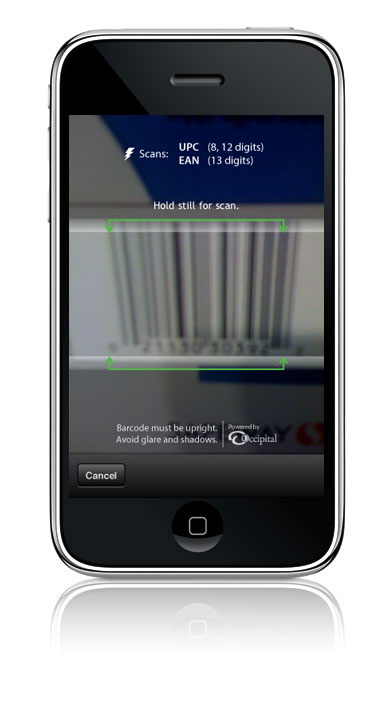
FoodScanner by Daily Burn
Price: $4.99 | Link to App Store
In order for a lifestyle app to attain any longevity on my iPhone, it must have the perfect usefulness to usability ratio. It has to be easy to use while proving valuable enough to be worth the effort. The FoodScanner app does a fair job of satisfying these conditions. You scan the barcode on that organic yogurt you're eating, scroll to the number of servings you had, when you had it (breakfast, lunch, snack, etc.) and the app records the calories for you. FoodScanner keeps track of how many calories you've eaten per day and archives your daily calorie consumption this way.
I found the scanner (powered by Occipital) to be about 45% accurate. I couldn't get it to scan small barcodes or barcodes placed on uneven surfaces. If an item won't scan, you type it into the search bar. The database is extensive, I haven't run into any missing products yet and it includes items at major chains (Panera, Starbucks, Red Lobster, etc.) There is one usability issue that irked me, though. The search bar is cleared each time you type in it. So, say you type in Whole Foods pizza and hit search, then need to search for Whole Foods clam chowder, you will have to type “Whole Foods” again because it has been erased.
All in all, I would say the FoodScanner app is a fun and useful tool for people like myself, who are a little obsessive-compulsive about calories. Additionally, the app is a great complement to the Daily Burn website, a wonderful motivational resource for people wanting to lose weight and get healthy.
Visit our Mobile Barcode Apps Link page for a list of barcode apps you might like.
Other articles you might enjoy:
The Point of Sale News, an online magazine dedicated to the retail industry.

