QR Codes in Your Mailbox
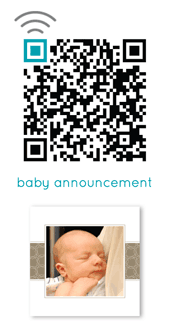 Online social stationery printing service Paperspring is the latest passenger aboard the QR code train, however, it calls its QR codes 'paperlinks'. The 'paperlink' is simply a customized Quick Response (QR) barcode that can be scanned with a smartphone to allow invitees access to photos, videos, registries and detailed event information. Paperspring touts the introduction of the paperlink as the beginning of a new era of social stationery, calling it “a fresh, interactive experience that will change the way people make, send, share and respond to personal invitations, cards and announcements.”
Online social stationery printing service Paperspring is the latest passenger aboard the QR code train, however, it calls its QR codes 'paperlinks'. The 'paperlink' is simply a customized Quick Response (QR) barcode that can be scanned with a smartphone to allow invitees access to photos, videos, registries and detailed event information. Paperspring touts the introduction of the paperlink as the beginning of a new era of social stationery, calling it “a fresh, interactive experience that will change the way people make, send, share and respond to personal invitations, cards and announcements.”
Paperlinks can be used on invitations, announcements and holiday cards. These codes are square, two-dimensional codes, that like any QR code acts like a hyperlink; it takes you to a site when scanned with a QR code reading app on a smartphone. Custom Paperlinks QR codes are printed with each order of cards, linking the card recipient to a custom site where they have access to "bonus material". The idea is to add a dimension of fun and social connection to each card.
"The mobile Web has enabled digital interactivity with real-world items. Our aim with Paperlinks is to make static items like paper cards come alive with the power of the mobile Web and smartphone capabilities," said Hamilton Chan, Paperlinks CEO and founder. "Big life events -- births, weddings and holidays -- are social, and are a natural place for us to start with rich interactivity. We also recognize the opportunity for Paperlinks to connect consumers outside of those events. The future possibilities are endless, and we look forward to opening up more applications for real-world links to our users."
With real-world QR-enabled links, Paperlinks connect invitations, announcements and cards to individualized landing pages where visitors can access additional content to create richer and more interactive communications. The Paperlinks mobile app is now available on the iTunes app store, making these personalized social pages accessible on the go.
- To create Paperlink-enabled social stationery, customers can visit www.Paperspring.com,where they can build holiday cards, invitations and announcements. With their order, customers have the option to add a free Paperlink to their cards. Upon checkout, they will be taken to a micro-site, where they can build out their custom landing page with additional content such as photos, videos and event information. Soon, customers will be able to go directly to www.Paperlinks.com to create a personalized QR code and page for any use.
- Customers receive their Paperlinks-enabled stationery with a Paperlink QR code printed on the back of each card. Social stationery recipients can scan the Paperlink with their smartphone app, sending them directly to an interface within the app, where they can access rich content. Alternatively, recipients without the app can type the website address into their browser and access the same content.
- Recipients of a Paperlinked invitation will be able to RSVP to an event from their phone, make a comment, view a map to the event, view photos, and add the event to their calendar.
"Today, consumers experience content across a variety of platforms," continued Chan. "While digital replaces offline media in newspapers, magazines and even books, people continue to value the printed invitation, card or announcement as a memento of important life events. With Paperlinks, you have the best of both worlds: a beautiful, tangible keepsake and the convenience of digital communication. Paperlinks bridges the gap between printed and digital elements of social interactions and unites them in a fun, inspiring way across the mobile Web."
You may also enjoy:
