Direct Thermal vs. Thermal Transfer Label Printers

People are often confused about the differences between direct thermal label printers and thermal transfer label printers, and which type of printer better suits their needs. While a lot of today's models are dual mode printers, meaning they can print both thermal transfer and direct thermal, direct thermal candidates may want to consider purchasing a true direct thermal, non-dual mode printer.
Direct thermal or Thermal transfer?
To help decide whether to select a direct thermal printer or thermal transfer printer (or whether you should use thermal transfer or direct thermal labels), consider the following questions:
- Will you ever need to print barcode or other labels in colors other than black?
- Do the labels need to be scanned or have a shelf-life of over 1 year?
- Will you be printing high density bar codes (i.e. limited space)?
- Will the labels be subjected to heat or sunlight?
- Will the labels be prone to abuse or surface friction?
- Will you be printing on a variety of different substrates (i.e. papers, films and foils)?
If you answered "yes" to any of the above questions then you should consider going thermal transfer rather than direct thermal. Here are some printer comparisons:
Thermal transfer printers
Thermal transfer label printers require the use of a carbon ribbon which gets transferred onto the substrate via heat, hence the name "thermal transfer." The ribbons can be different colors, so the user is not limited to black print. The printing is very crisp and durable so this method is excellent for high density bar codes and labels that require longevity.
The other benefit is that thermal transfer printers can print on paper, film, and even foil substrates. Please note that the proper selection and match of label stock and ribbon is critical to the overall quality and performance of printed media.
Direct thermal printers
Direct thermal printers require the use of heat activated thermal papers and films, but require no transfer ribbon. The print color is limited to black, unless special, preprinted direct thermal paper is utilized, and the printing is not as crisp as that of thermal transfer ribbon printing. Over time the labels will darken, particularly when the surface gets scratched, or is subjected to heat and sunlight.
However, a true direct thermal label printer utilizes a print head that is made of thicker glass, for increased print head durability. Direct thermal printing is popular in the food industry, since most items are stored away from heat and sunlight, and the label shelf life is less than 1 year. The primary benefit is an overall lower cost and easier media changeovers since ribbon is not required.
Direct Thermal or Thermal Transfer Printing?
(Image and table courtesy of RighterTrack.)
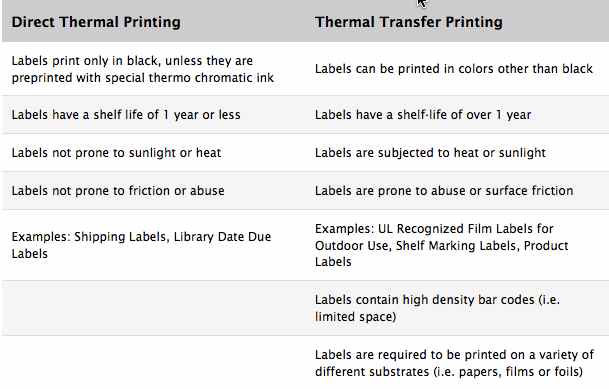
Which Model Printer?
Once the print method is determined the next step is to find the appropriate model. The following questions will help to whittle down the options:
What is the label usage per day? If usage is over approximately 500 labels per day then an industrial printer should be considered. If usage is merely a couple of hundred labels a day, then a small table-top printer will do.
What is the maximum label width and length? What is the minimum label width and length? Some printers can handle wide-width labels, but why pay for a 6" wide printer if the maximum label width is only 4"?
Also, certain customers may require extra-large labels, so a wide-web printer may be the only option. Extra-long label lengths may require memory cards installed in the printer. Finally, different printers have different requirements for minimum size labels.
What will be printed on the labels? Will the printer be used to print graphics, and/or very high density bar codes, or tiny fonts? If so, then high resolution label printers should be considered.
How do we want to connect the printer? Is USB, parallel, serial, wireless, or an Ethernet connection the best fit for your application? For networks that run several printers, an Ethernet connection is often preferred, since each printer that resides on the network would have its own IP address.
Will the printer have access to a PC? If not, then a remote system (stand-alone) should be considered. These systems utilize a keypad, and optional battery pack. The label formats are created on a PC and uploaded into the printer's memory. The formats are then recalled and printed from any location. Note that variable information can be entered into the keypad at print time, and the time/date can be automatically stamped with a real-time clock feature. Some of these systems include label software and are priced in the $700 range.
Some printer lines and options offered by RighterTrack
About RighterTrack
RighterTrack offers solutions in bar coding, tracking software, and labeling, including custom labels. For over 20 years, George Righter has helped customers in a wide variety of industries find the right labeling solution for their individual business application. To receive a printer recommendation for your needs and application please contact RighterTrack today. You can also follow George on Twitter at www.Twitter.com/RighterTrack.
(Thanks to George Righter and RighterTrack for permission to reprint this article.)
See related articles:
Buying a Label Printer: Printhead Resolution
Burris Computer Forms Streamline Shipping For Cake Decorating Supplier
Dymo Labelwriter 400 - Bar Code Labeling for Labs
{jcomments on}
