QR Code Shootout - Which App Is Fastest?
 Which QR code reader app is fastest? That is the main question I was trying to answer. In an effort to make scanning QR codes as painless as possible, I would like to be using the one that works the fastest. My time is valuable and I want an app that is simple and easy to use.
Which QR code reader app is fastest? That is the main question I was trying to answer. In an effort to make scanning QR codes as painless as possible, I would like to be using the one that works the fastest. My time is valuable and I want an app that is simple and easy to use.
To begin, I selected 6 QR code/Bar code reader apps among the hundreds of them, focusing on those that are the most popular.
The list includes:
Red Laser
QR Code Reader (Scan.me)
ScanLife
ShopSavvy
QuickMark
Barcode Scanner (Zxing)
The tools: I used a Galaxy S4 Android phone, running on the Sprint network in 3G.
A conventional black and white QR code was selected and also one UPC code. We wanted to measure how fast each app was, in a test that includes opening the app, pressing the scan button - if necessary, and then waiting for the scan to complete, as signified by a beep from the app. The QR code contained a URL.
Out of the box, several of the QR code apps did not go immediately to the scanning screen. That was annoying. However, in all but one case, this could be modified by going to the Settings. The one that would not go immediately to scanning was ShopSavvy - more about this later.
What we found - not in any particular order: 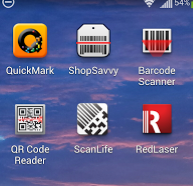
Red Laser - this product is clean, nice looking and needed to be set to scan on start up. It was a little fussy about scanning QR codes at times. It does scan UPC codes and retrieves the data quickly. We did not test for the retrieval time of the product info for a UPC code, but my general impression was that this app was one of the fastest in that department. Otherwise, because the splash screen loads and hangs there so you can admire the logo for a couple seconds, it was one of the slower apps overall. Vanity has its price apparently.
QR Code Reader - by Scan Inc. (www.scan.me) With 50 million downloads (and an appearance on Shark Tank ) this well known app loads pretty quickly and did well in the test. It did not seem to focus as fast as some of the other apps and that may have caused it not to perform as well in the time trials. I used the free version. It did not scan UPC codes. The pay version ($1.99) implies that it will scan a 1D code.
ShopSavvy - The performance was disappointing. The scanning of a QR code required a change of screen and therefore I had to touch the screen once it was loaded in order to scan. That pretty much killed its time. I did it as fast as I could, but it is a clumsy process and the button to change screens was at the very TOP of the phone screen, where it could not be easily reached by my thumb on my Galaxy S4 - a larger screen than most smartphones. I had hoped that the settings would allow me to set it to scan automatically, but that was not the case - only the zip code was editable in the settings. ShopSavvy is branching out in different areas, but that may cost it users. The app asked me to sign in with Facebook, but then wanted access to my friends, etc. I declined to do that and it would not log me in. I'm really tired of every website that offers a Facebook log-in option trying to get a list of my friends. I think those days are over. Companies need to build trust first - before asking for personal data.
ScanLife - this app required changing the settings to get the scanning process to be as fast as possible. The default mode requires pressing a button to scan. The button is close to the middle of the screen though, is nice and large, and IS reachable by my thumb. The splash screen stays on a little too long - similar to the RedLaser app, it’s a nice looking screen, but we don’t need to see the ScanLife logo stay on that long - it seemed to measure about 2 seconds.
(A question for both ScanLife and Red Laser - why does the splash screen with your logo have to take up the WHOLE screen? If we have the app set to go directly to scanning, why not have your logo take up only 2/3 of the screen, letting the scan window take the other third and save us all some time? Over the course of a billion scans, two seconds per scan is 550,000 hours, or 23,000 days or 63 years ( Imagine someone forced to look at a logo 24 hours a day for their whole lifetime. Ouch!)
Barcode Scanner - by Zxing - this app is fast and simple. If held at the right spot, it was the fastest for reading a plain black and white QR code (the only kind of QR code we tested). It also scans UPC codes, but not as well as some of the other apps. The source code for this app is available from Google for free if you hunt around on the Internet.
QuickMark - The company offers a free version, but I think somewhere along the way I had purchased the full version and that is what I used. Generally nice and fast. It’s quick! No splash screen - just gets right to the business of scanning. The full version supports a variety of 1D codes.
Each app was tested at least fifteen or twenty times. A round of testing was conducted - with each app scanning numerous times, then the entire test was repeated. The app was repeated numerous times so that it was resident in the smartphone memory, which helped improve its overall time. Randomly using these apps will result in slower times.
We used a sporting event type stop watch, and readers should bear in mind that using a stop watch for activities that generally take only 3 to 10 seconds is imperfect at best.
A few other observations - my Galaxy S4 was tested both when connected to Wi-fi, and not. When it was not connected to Wi-fi it did have a 3g connection.
One of the key factors influencing the speed with all of the apps tested was how quickly we could move the phone to get the QR code in focus. If we could focus by moving the phone before the application changed the camera setting, the scan was noticeably quicker. If we did not assist the camera by moving the phone, it seemed to average about 2.5 to 5 seconds more for the camera to focus in on the QR code.
Which one should you use? For simply speed, the Zxing app is fine. If you are doing UPC look ups, or shopping comparison, then you’ll have to choose another. Unless you are really going to do the scanning for inventory control or something more specialized, the free apps should be fine.
The results:
(Slowest to fastest - Best result shown)
ShopSavvy - 5.5 seconds
Red Laser 4.7 seconds
ScanLife 4.4 seconds
Quick Mark 3.9 seconds
QR Code Reader (Scan.me) 3 seconds
Winner — Barcode Scanner (Zxing) 2.8 seconds
These apps are either free or have a "lite" version that is free. I encourage you to try them all.
Was this page useful? May we suggest you bookmark it in your browser for future reference, or share it with colleagues using the buttons below.
Please let vendors know that you have seen them on Barcode.com.
Acknowledgements: Thank you to Zachary Aberle for assisting me in conducting these tests.
Written by Craig Aberle
Also a popular article - "The First Billion Scans Are The Hardest"
