1D Barcode Scanners: A User-based Review
 This article will provide a non-biased review of three different 1D barcode scanners, Motorola's (formerly Symbol) LS1203, Honeywell’s Voyager 1200g, and Intermec’s SG10T. Our intention is not to promote one product over the other but instead to provide a review of the same characteristics for each in order to allow end users to choose for themselves.
This article will provide a non-biased review of three different 1D barcode scanners, Motorola's (formerly Symbol) LS1203, Honeywell’s Voyager 1200g, and Intermec’s SG10T. Our intention is not to promote one product over the other but instead to provide a review of the same characteristics for each in order to allow end users to choose for themselves.
As a review, a 1D bar code (pictured right) is a linear bar code commonly seen at the grocery store. Most 1D barcode scanners have a laser scan engine and cannot scan 2D bar codes. Some 1D scanners will use linear imaging technology but still cannot scan 2D bar codes. 1D barcode scanners are most commonly used in retail, but you do see them in warehouses or manufacturing facilities for applications that do not require 2D scanning.
and cannot scan 2D bar codes. Some 1D scanners will use linear imaging technology but still cannot scan 2D bar codes. 1D barcode scanners are most commonly used in retail, but you do see them in warehouses or manufacturing facilities for applications that do not require 2D scanning.
We have based our review of each barcode scanner on input from end users with whom we have worked. We also provide a comparison chart at the end of the review that lists a set of features for each 1D barcode scanner.
Motorola LS1203 1D Bar Code scanner
 Our clients who use the LS1203 say it has a simple, non-flashy look, a comfortable feel, and is easy to use. It features a top side scan button that is used with the thumb, instead of an underside trigger that some scanners have. Users feel that the topside button is natural to use and is just like using a remote control for the TV, except with only one button. Some users say they would not have selected a yellow button; however, they did not feel that it hindered their selection in any way.
Our clients who use the LS1203 say it has a simple, non-flashy look, a comfortable feel, and is easy to use. It features a top side scan button that is used with the thumb, instead of an underside trigger that some scanners have. Users feel that the topside button is natural to use and is just like using a remote control for the TV, except with only one button. Some users say they would not have selected a yellow button; however, they did not feel that it hindered their selection in any way.
The USB cord is easy to work with. It is a straight cable, as opposed to a coiled cable, so it does not get in the way. The cord is 7 feet long, so it provides a good usability range from the PC, and can be easily bundled with a twist tie.
The stand is fairly easy to use. Users liked that it included two mounting options (screw down or double sided tape, both included). The stand also has an auto-scan programming bar code on the cup which is used to change the scanner configuration.
Setting up the 1D barcode scanner is fairly easy. Motorola has a Scan123 configuration set up for Windows and the instructions are easy to follow. The  user guide also has many programming/configuration codes that allow users to customize the scanner in various ways.
user guide also has many programming/configuration codes that allow users to customize the scanner in various ways.
The LS1203 can withstand multiple drops from five feet to concrete, and has a single circuit board. This 1D barcode scanner does not have the protection of an IP sealing, however, which means that dust or water could enter the scanner through the trigger area. The LS1203 is very durable, but after extended use in a environment exposed to dust or water it is likely to have performance issues. For this reason, we do not recommend the LS1203 for manufacturing or warehousing applications. In office or retail environments, however, the LS1203 is certainly a reliable option. If you are in need of a 1D barcode scanner in the warehousing or manufacturing environment, Motorola does have other viable 1D scanner options.
What users like best about the LS1203 is that is a reliable scanner at a good price range.
Honeywell Voyager 1200g 1D Bar Code scanner
 Users feel that the Voyager 1200g has a modern, slick look, and a smooth feel. Like the LS1203, the Voyager1200g has a topside scan button, but it is covered by a rubber gasket. Some users have initially worried that the rubber gasket might make the button harder to press after extended use, but have found that it was not an issue. The rubber gasket does provide the benefit of an IP-42 sealing against water and dust. This seal, in addition to the high drop rating, makes the Voyager 1200g a viable option for light industrial environments, as well as for office or retail use.
Users feel that the Voyager 1200g has a modern, slick look, and a smooth feel. Like the LS1203, the Voyager1200g has a topside scan button, but it is covered by a rubber gasket. Some users have initially worried that the rubber gasket might make the button harder to press after extended use, but have found that it was not an issue. The rubber gasket does provide the benefit of an IP-42 sealing against water and dust. This seal, in addition to the high drop rating, makes the Voyager 1200g a viable option for light industrial environments, as well as for office or retail use.
The USB cord is 9.8 feet long. It is a straight cable, so it can easily be tied up when the full length is not needed. Users have not reported any issues with the cord.
The stand that comes with the kit is the ridged presentation stand. Users say that it would be nice to have a flex neck; however, since the ridged stand is  positioned well, there really is not a need. The best part about this 1D barcode scanner is the auto-in stand detection. There is absolutely no confusion in configuration to or from presentation scanning mode. Users report that this is a good feature to have.
positioned well, there really is not a need. The best part about this 1D barcode scanner is the auto-in stand detection. There is absolutely no confusion in configuration to or from presentation scanning mode. Users report that this is a good feature to have.
Setup for the Honeywell Voyager 1200g is a little technical, but the user guide does a good job of explaining the process. The Voyager also offers programming/configuration codes that allow users to customize the scanner in many ways.
What users like best about the Voyager 1200g is its ability to scan 1D bar codes that are in very bad condition.
Intermec SG10T 1D Bar Code scanner
 The SG10T is very new, so we are not yet able to provide customer feedback. However, we did work with our partners at Intermec in order to provide a neutral perspective.
The SG10T is very new, so we are not yet able to provide customer feedback. However, we did work with our partners at Intermec in order to provide a neutral perspective.
The SG10T is very light in your hands and has a slightly gritty feel (possibly because it was brand new). It fits well in small to mid-sized hands. The 1D scanner does not currently have a stand, but Intermec says that they have not ruled it out as a future option. The trigger is easy to squeeze and is located on the underside of the SG10T, differing from the top side button of the LS1203 or Voyager 1200g.
The initial set up of this 1D barcode scanner is very simple. We could virtually plug the SG10T in and begin scanning. Depending on the user's environment, there could be some necessary configuration. Intermec offers easy set programming for applications that require more control of bar code formatting.
The Intermec SG10T offers good scanning performance and is able to scan moderately damaged bar codes. The SG10T only offers a 1 meter drop rating, and a low IP-30 sealing, therefore we would only recommend it for carpeted office or retail applications.
What we like best about the SG10T is the ease of set up and its low cost.
(See page 2 for the 1D Scanner Comparison Chart.)
<hrdata-mce-alt="1D Bar Code Scanner Comparison Chart" class="system-pagebreak" title="1D Bar Code Scanner Comparison Chart" />
|
Feature |
Motorola’s LS1203 |
Honeywell’s Voyager 1200g |
Intermec’s SG10T |
|
Color: |
“Midnight Black” or “Cash Register White” |
Black or Ivory |
Black only |
|
Stand: |
Available – One option |
Available – Rigged or Flexible options |
Not Available |
|
Interface Options: |
RS-232, Keyboard Wedge, or USB |
RS232, Keyboard Wedge, USB,RS-232C, IBM RS485 supported via adapter |
USB, Keyboard Wedge |
|
Dimensions: |
2.4”H X 7.1”L X 2.4”W |
3.0”H X 7.1”L X 3.8”W |
2.13”H X 6.46”L X 2.64”W |
|
Weight (Scanner only without cable): |
4.3 oz |
4.4 oz |
3.7 oz |
|
Drop Testing: |
Withstands multiple 5 ft./1.5m drops to concrete - single board construction |
Withstand 30 drops to concrete from 5ft/1.5m - single shock-mounted circuit board |
26 drops onto concrete from 1m (39.37”) height |
|
IP Sealing: |
None |
IP-42 Sealing with rubber gasket over scan button |
IP-30 Sealing |
|
Scan Method: |
Single Line Laser |
Single Line Laser |
Solid State 1D Imager (extended operating life) |
|
Scan Speed: |
Up to 100 scans per second. |
Up to 100 scans per second. |
Up to 130 scans per second. |
|
Scan Distance: (Paper label width) |
Inches |
Inches |
Inches |
|
Code 39 - 5 mil |
0.25-5.0” |
1.1-5.9” |
0-1.6” |
|
Code 39 – 7.5 mil |
0-7.75” |
0.6-8.5” |
- |
|
Code 39 – 10 mil |
0-8.5” |
0-10.9” |
0-3.5” |
|
100% UPC – 13 mil |
0-8.5” |
0-12.2” |
0-3.9” |
|
200% UPC – 15-26 mil |
0-10.25” |
0-14.4” |
0-4.7" |
|
Wireless Option: |
Not available as a wireless option. |
Voyager 1202g |
Not available as a wireless option. |
|
Kits available: |
Will include connection cord, stand (optional), scanner, and power supply (if RS232 interface). Can be purchased as scanner only but connection chords will be needed for operation. |
Will include connection cord, stand (optional), scanner, and power supply (if RS232 interface). Can be purchased as scanner only but connection chords will be needed for operation. |
Will include connection cord and scanner. Can be purchased as scanner only but connection chords will be needed for operation. |
|
Price: |
LS1203 USB kit (Includes USB Cable and Stand) MSRP = $182.00 |
Voyager USB kit (Includes USB Cable and Rigged Stand) MSRP = $210.00 |
SG10T USB kit (Includes USB Cable) MSRP = $140.00 |
|
Warranty: |
3 Year Manufacturer’s Warranty |
5 Year Manufacturer’s Warranty |
3 Year Manufacturer’s Warranty |
|
Additional Coverage Options: |
Advanced Exchange Bronze Service from the start compressive coverage for 3 Years. MSRP = $16.00 |
Honeywell, Service Made Simple, 1 day turnaround, comprehensive coverage for 5 years. MSRP = $30 |
Not yet available. Intermec will be releasing another scanner in this product family and when then the full family product line is released (estimated by mid Q1 of 2012) the Intermec, Medallion complete Service Contract for 3 years will be available. MSRP = TBD |
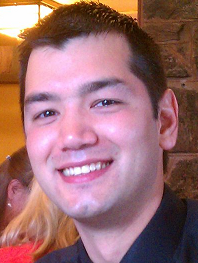 About the Author
About the Author
Lewis Hutcheons has been working with Bar Code Integrators Inc. for nearly two years. He manages BCI's web site and all Internet related functions, and is involved with marketing, sales support, and customer service. He says, "BCI is my first taste of the bar code industry and I have enjoyed learning about all the software, hardware, systems, and hard work that is behind the bar code."
Bar Code Integrators Inc.
 Bar Code Integrators Inc. (BCI) is a systems integrator for bar code and RFID based data collection systems for manufacturing, warehousing, and transportation companies. BCI works with companies to design, implement, and manage complete data capture solutions, from the beginning project analysis, to selecting and providing the proper hardware, software, and services to continual support. BCI's staff is hard working, knowledgeable and fun to be around. In fact, BCI has many fortune 100 and 500 companies that have continued to utilize BCI after many years of service. BCI has over 200 active clients and have managed 2000+ device roll outs for 100+ Distribution Center Networks. http://www.bciincorporated.com/about-bci
Bar Code Integrators Inc. (BCI) is a systems integrator for bar code and RFID based data collection systems for manufacturing, warehousing, and transportation companies. BCI works with companies to design, implement, and manage complete data capture solutions, from the beginning project analysis, to selecting and providing the proper hardware, software, and services to continual support. BCI's staff is hard working, knowledgeable and fun to be around. In fact, BCI has many fortune 100 and 500 companies that have continued to utilize BCI after many years of service. BCI has over 200 active clients and have managed 2000+ device roll outs for 100+ Distribution Center Networks. http://www.bciincorporated.com/about-bci
Visit our Learn Section to find more helpful resources.
See our Product Directory here.
(Care to add your comments? Please log in or Sign Up - See the Footer Menu - Entry/Sign In, then Register).
{jcomments on}
